GC Design System
Build modern, accessible, human government services people can use.
Choose GC Design System
GC Design System is the source for public servants delivering Government of Canada websites and products. Build faster without compromising brand identity, accessibility, or bilingualism.
Learn more
Learn
Get involved
We’re continuously scaling our product to better meet your needs and offer you more options.
A set of tools for common problems
Apply or combine these tools to address common service scenarios. Design and build trusted, unified experiences faster.

Meet common service interaction needs with the code, design, and guidance for user interface components.
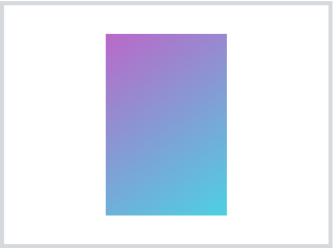
Start your project with pre-built page layouts that provide a consistent, recognizable Canada.ca experience.

Apply pre-defined styles and layouts by adding our custom CSS utility classes to your HTML.

Explore coded brand and design decisions that shape a consistent visual experience.
What's new
Browse the latest code additions and features in the
Recent releases:
- New feature:
CSS shortcuts - Update: Styling and guidance for
Side nav
What's up next
Explore our
Connect with us
Reach out to us if you have questions, want to